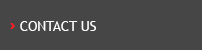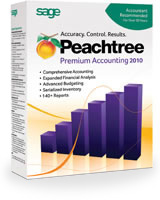|
Get Your Numbers Right with Peacthree Premium Accounting 2010
Peachtree by Sage Premium Accounting 2010 is based on real, double-entry accounting principles with screen-level security, audit trails, and automatic accounting checks. You get the accuracy and control you need to improve results—and truly understand how your business is performing.
Accurate and Efficient Accounting
Invoice customers—by mail or e-mail3
Automate purchase orders
Pay bills electronically4—or print paper checks
Track incoming receipts
Manage inventory
Control Your Business Data
Exclusive Premium Feature: Archive and restore company data
Manage data access with screen-level security
Run up to 15 checks on your data with the Internal Accounting Review5
New: See all related transactions using Transaction History
Manage for Better Results
Set E-mail Alerts to let you know what requires attention
140+ customizable reports
Data Security
Control user access at screen and module levels
Enhanced security for prior period data
Audit Trails track user IDs to deter fraud
Accurate Accounting Results
New: Peachtree Business Analytics6
See how your company is performing compared to the competition
Compare key, up-to-date financial trends, such as Total Revenue, Gross Margin %, Days Sales Outstanding, and more
Financial Analysis Tools
View key business metrics at the Business Status Center
Review financial ratios like product profit margins and days A/R outstanding
Create comparative budgets
Customizable Reports
Accounts Receivable
- Aged Receivables
- Customer Sales Histor
- Items Sold to Customer
Accounts Payable
- Aged Payables
- Purchases by Vendor
- Check Register
General Ledger
- Chart of Accounts
- General Journal
- Trial Balance
Financial Statements
- Balance Sheet
- G/L Account Summary
- Income Statement
Inventory
- Inventory Stock Status
- Item Sales History
- Inventory Profitability
And Many More:
- Payroll
- Time and Billing
- Job Costing
Switch from QuickBooks7
Peachtree includes a detailed conversion utility designed to make it easy to convert your QuickBooks data yourself. The simple wizard format steps you through the process and explains each of your options.
Track Your Results
Save Time on Routine Transactions
- New: View the details you need all in one place to better manage and service your customers
- Stay organized by attaching files related to your Peachtree records
- New: Store virtually unlimited contacts8 for every customer in Peachtree!
Get a Snapshot of Your Business
At a glance, the Business Status Center dashboard provides a high-level view of your key business metrics: print data, create a PDF, or e-mail it.
- View important information from a central location
- Drill down to detailed information
- Customize and sort data to suit your needs
Control Your Business
- Business Management
- Receivables/Collections Tools
- General Ledger Capabilities
- Payment Processing
- Manage Job/Project Costing
- Inventory Tracking Capabilities
- Premium Exclusive Feature: Use serialized inventory capability to track warranty claims, recalls, and more
- Choose LIFO, FIFO, Average, or Specific Unit Costing
Manage Cash Flow
Analyze and forecast your expected payments and receipts. Confirm that you have enough cash to meet current and upcoming obligations. Export forecasts to Microsoft Excel.
Disclaimers
1 Microsoft Windows XP Home Edition and Windows Server 2000 not supported. The multi-user version comes with one full license and the number of view-only licenses equal to the number of Peachtree licenses you have acquired.
2 For multi-user access, you must purchase one single-user box per licensed, named user or one Multi-use Value Pack for up to five licensed, named users. See System Requirements. For greater than 5 licensed, named users visit Peachtree Quantum.
3 Requires Microsoft Outlook 2002, 2003 or 2007; Outlook Express 5 or 6; other MAPI compliant e-mail programs.
4 Subject to approval and to Sage terms of service. Additional fees, internet access and checking account required.
5 Sage is not liable or responsible for any fines or penalties that may result from errors in your company accounting records. The Internal Accounting Review is not intended to uncover all questionable transactions..
6 Internet access required. Service is embedded within Peachtree 2010, however is also available for Peachtree 2008 and 2009 products via a separate application download from www.peachtree.com
7 Versions 2006 – 2009. Excludes conversion of QuickBooks individual payroll transactions. For additional information on conversion limitations, please visit www.peachtree.com/qb
8 There is a maximum of 20 ship to addresses and 1 billing address per customer. Only 2 contacts per customer can be synced with Outlook.
|